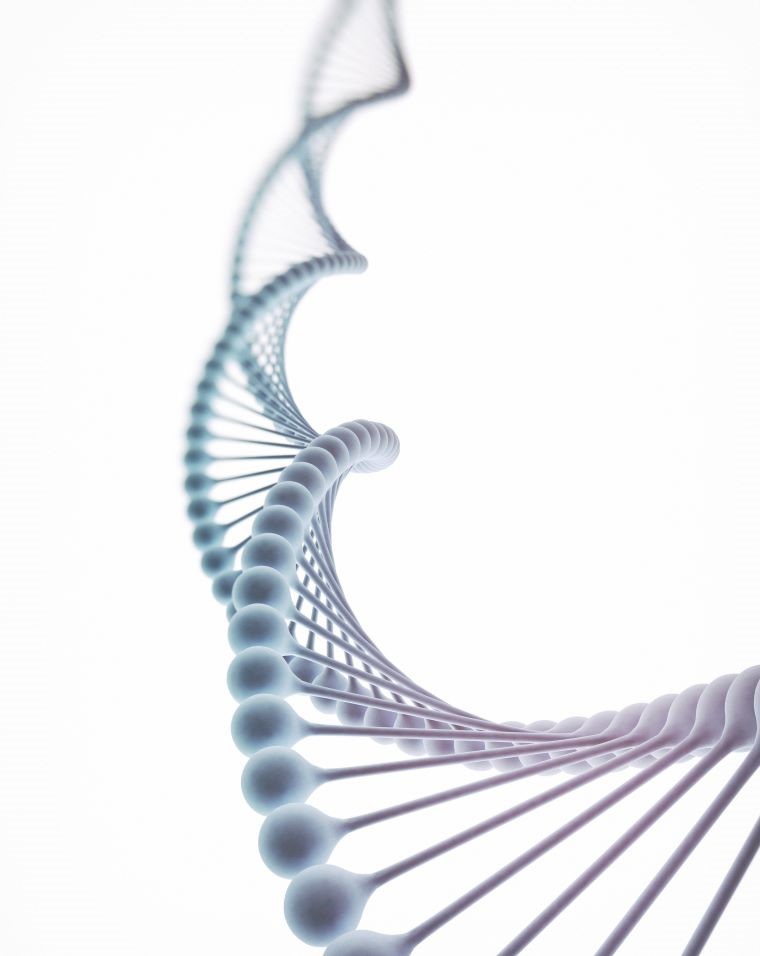
ETL Mapper
Enterprises with bespoke datasets need the flexibility to craft bespoke transformations. Empower your organisation with a rich set of transformation capabilities, wrapped in an intuitive user interface.
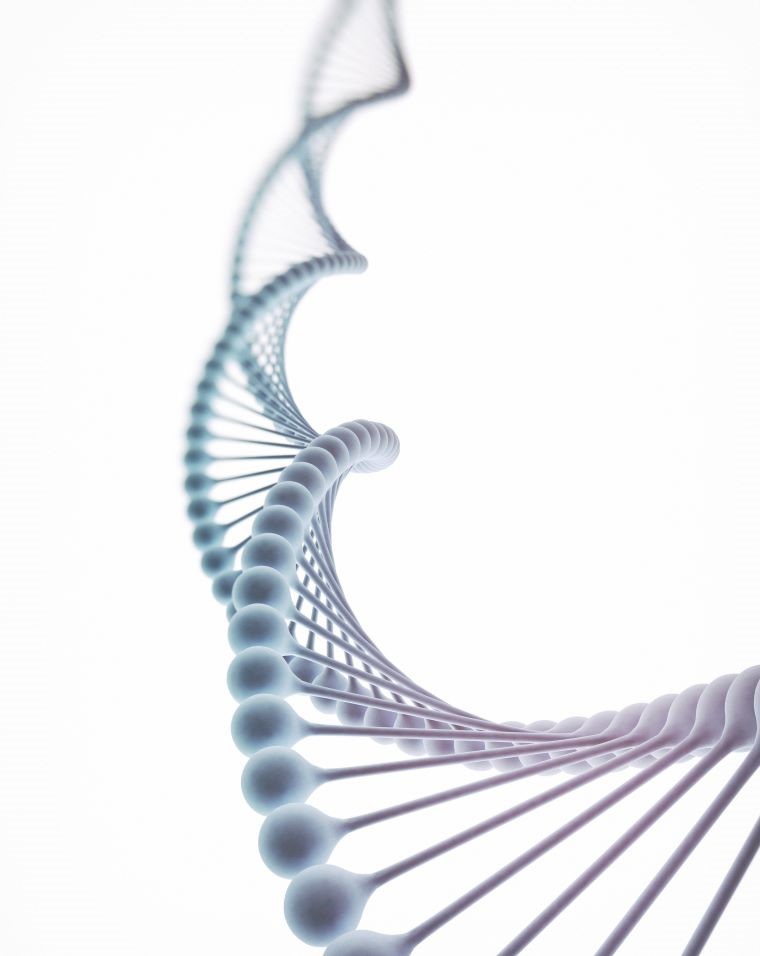
Enterprises with bespoke datasets need the flexibility to craft bespoke transformations. Empower your organisation with a rich set of transformation capabilities, wrapped in an intuitive user interface.
The traditional approach to ETL mapping involves team coordination and countless handover steps, resulting in unnecessary errors and delays. Ultimately, this leaves your organisation unable increase its operational capacity.
The TeraHelix ETL Mapper enables analysts to independently design and seamlessly integrate custom mappings into your company's existing infrastructure.
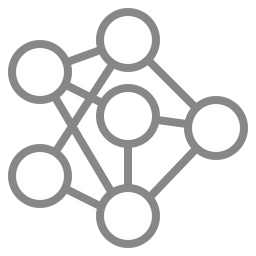
Business analysts have direct, consistent lines of communication to clients. With the TeraHelix ETL Mapper, they can quickly respond to changes in both data and requirements, without reliance on the development team.
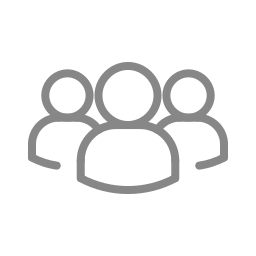
The TeraHelix ETL Mapper empowers analysts with a self-service toolset. Straightforward mappings can be easily done on the intuitive web interface, and simple inline Python scripts can help with more complex mappings.
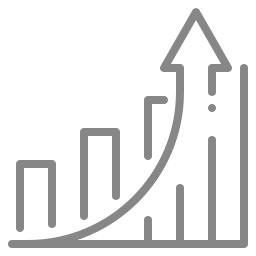
The ETL Mapper facilitates a drastic improvement in turnaround time, which continues as your analysts quickly become more confident in creating mappings. Expand your capacity without growing your headcount.

Data Transformation
Analysts find our tool remarkably accessible, making the learning process straightforward and efficient. Its user-friendly design and well-crafted features allow analysts to quickly become proficient in creating mappings. With clear documentation, analysts can confidently navigate the tool and leverage its capabilities to meet their data integration needs effectively.
Robust error handling mechanisms to identify, log, and handle errors that occur during the ETL process
Version control that allows users to track changes, revert to previous changes and restore deleted models and mappings
Comprehensive documentation, tutorials and resources to assist in troubleshooting
Support for a wide range of data sources and destinations
Capable of handling large volumes of data efficiently and scaling to accommodate growing data needs
Extensive testing mechanisms, at unit test level and dataset level